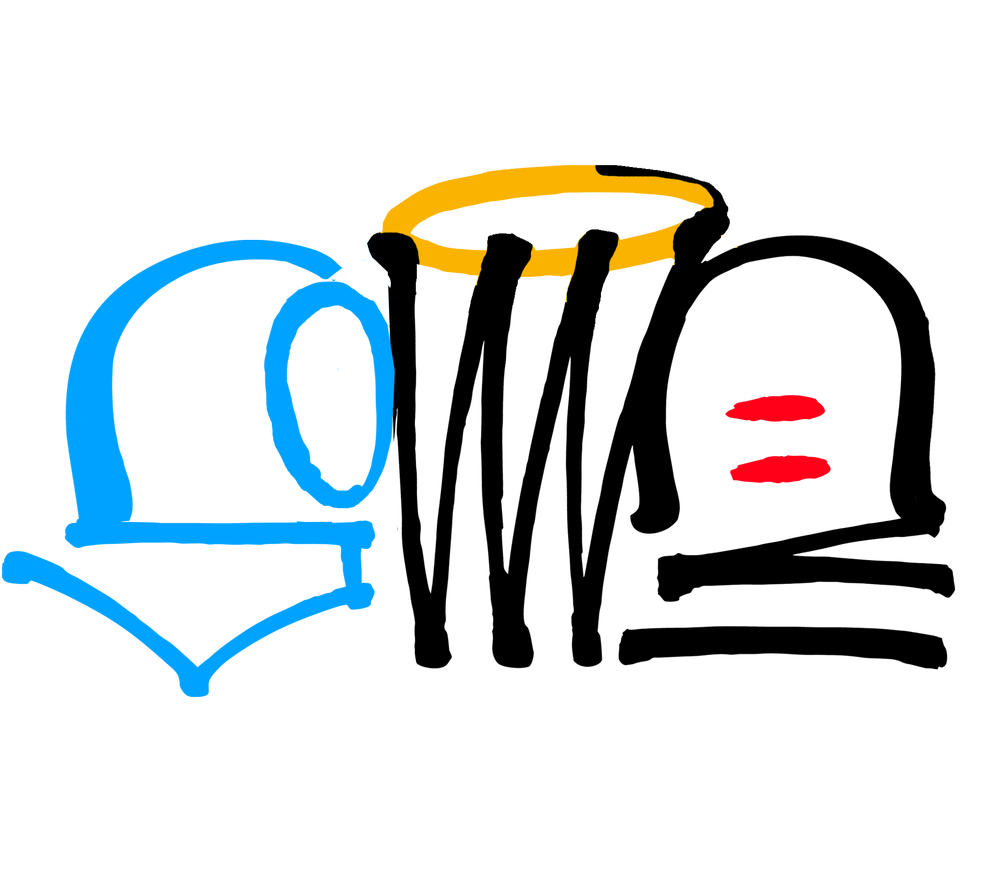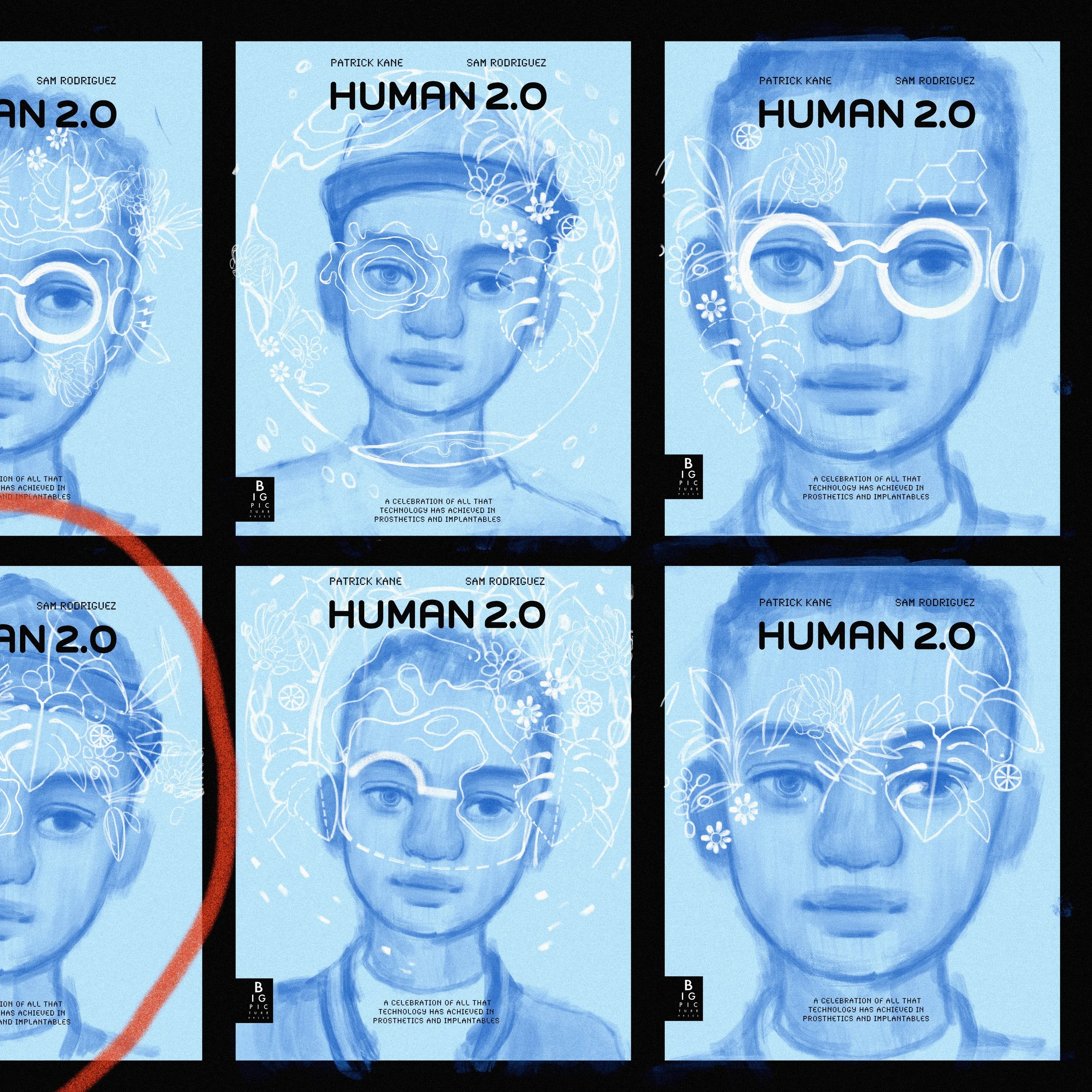1. PAN SHOT
One way to share your art through a Reel or TikTok is a pan shot. What Is a Pan Shot? In cinematography, a pan shot is a horizontal camera movement where the camera pivots left or right while its base remains in a fixed location. This shows viewers a detailed view of all the hard work you did! Here’s an example. VIEW >>
If your work is hand made, you simply pan over it with the camera but if it’s digital this could be challenging because of screen glare. In this case I suggest video editing software which I recommend below. See #4 How To Edit Your Videos.
2. SCREEN RECORDING
If you work digitally like I do, then you have the option to time lapse record all of the art making process on your screen. I use an app called Procreate to draw my illustrations and on there is an option to record a time lapse of my progression. It even gives you the option to download a shortened 30 second version which is great for converting into a Reel or TikTok. Here’s an example. VIEW >>
3. TIME LAPSE RECORDING
A time-lapse video is a video captured over a period of hours, days, weeks or even months and then sped up into minutes or seconds in order to show how quickly things change. If you work by hand or digital, you can record a video of yourself drawing or painting and then later edit it down to short time lapse clips. These can be videos of the entire process or just key moments while something is still in progress. Here’s an example. VIEW >> To make a one with a smart phone, there is a time lapse recording function built in, so find something to hold up your phone and make sure this mode is selected, press play and start!
4. HOW TO EDIT YOUR VIDEOS
I have a video, what is editing and how do I do it? Editing is required in order to make sure your reels and tiktoks are short and concise. When we record there is a lot of information that people don’t need to see, so we will need to cut it out and also speed up what we keep. Shortening the video to 10-30 seconds seems to be the preference (shorter is better). I use an editing software on my ipad called lumafusion. I am by no means a video expert which is why I landed on this easy to use app. It allows you to cut or speed up video content, add descriptions, and upload static photos to show final pieces. It is not the most extensive video editing software but good for what we do.
5. SHARE YOUR PERSPECTIVE AS AN ARTIST (OPTIONAL)
You definitely don’t have to do this but we enjoy when you do. Whether it’s a fan, collector, or fellow artist, we all want to check in to see how others approach creativity. Talk about life, the art industry, style, technique, and your studio setup/practice. This can be done with or without you in the video, just ask yourself how.
6. TAP INTO TRENDING EVENTS? (OPTIONAL)
I say this is optional because it’s not something that should be forced. If you have something to say with your art about a popular and relevant topic then you should! However if you’re work is not ordinarily representative of a certain subject then it could come off as being contrived so be careful with this. Try not to follow trends, instead try to create them!
7. DON’T BE AFRAID
Trying out new things is uncomfortable but is very important in order to find the right fit. There’s no set template for creating a reel or tiktok which is a great opportunity to figure out what’s best for you. You may see someone else’s method gaining many views and think that their approach must be the reason. What we don’t usually see is how many attempts it took them to build that popularity and how their style emerged during that process. Again, try not to follow trends, instead try to create them.
8. SHOOT VERTICAL
Reels and TikToks are a vertical format, so be sure to shoot 9:16 to make them immersive.
9. NO WATERMARKS
Don’t post a tiktok made video on instagram and vice versa. One example of this is seeing a ‘Reel’ on Instagram with a TikTok watermark logo. I often share the same content across many different social media platforms and this is fine as long as you’re not lazy about it. Don’t just post on one app and auto re-share it across multiple others. You should make content within your own device independent of in-app tools and then proceed to upload one by one as new posts rather than re-shares. This takes time but will help you since algorithms can detect recycled media.
10. FILM YOURSELF (OPTIONAL)
If you do this be genuine, approachable and look into the lens as if you and the viewer are chatting in person. We can all detect when someone is being insincere. With that being said, I choose not to film myself because I want to focus solely on displaying my art. Some people are natural public figures or teachers, but i’m not.
I hope these helped, and remember to make these work for you and not the other way around. Leave a comment or question below.